Selling On Instagram - Why & How You Do It
Last week I was invited to talk at a meet up about selling on Instagram and specifically around using Instagram Shopping for business. Instagram is one of the fastest growing social media platforms, with over 1 billion active users worldwide (that’s over an 8th of the world’s population!) and 500 million of those are active daily!
I wanted to delve a little deeper and share some Instagram stats that, if you aren’t already, make you download the app today.
80% of Instagram users follow at least one active business
60% of users discover new products on Instagram
75% have bought a product because of Instagram
70% of people are more likely to buy via mobile to purchase a product online (another compelling reason to update your website if it’s not responsive!)
So, why Instagram shopping?
If the stats above aren’t enough for you…
It’s a free opportunity to market your business
You can send users directly to your website
The chance to turn your followers into customers
Plus, once it’s set up, tagging a product can be as simple and quick as tagging a person in a post or story.
Interested, but how do I set it up?
Setting up Instagram shopping doesn’t have to be painful and a big budget isn’t required, you don’t need to spend money to generate sales (if done right).
What you’ll need is:
Good written content
Quality imagery
Products to sell
You’ll also need:
An Instagram business account (don’t have one? click here)
The latest version of the Instagram app (if you don’t, go to your app store > updates)
A Facebook business page.
Use the following How to’s to set up your Facebook Shop and convert your Instagram profile.
Once you have completed the steps above your account will be automatically reviewed by Instagram (providing you connected a Facebook page)
If you’ve created a new catalogue, this will be reviewed first. This process usually takes a few days - but can take longer.
Setting Up Instagram Shopping
Once your account has been approved, visit your Instagram business profile:
Go to ‘Settings’
Under ‘Business Settings’ select ‘Shopping’
Click continue and select the product catalogue you would like to use for Instagram Shopping, it should say ‘From Facebook’.
Click ‘done’
Here are some tips and things consider when using Instagram for your business. Contact us today for more information on how we can help you with your social media and our Instagram ‘health check’.

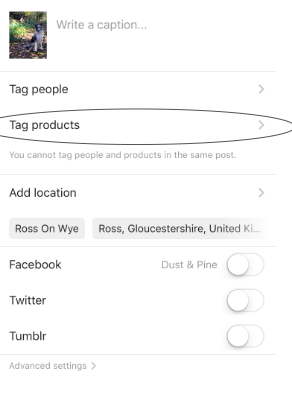
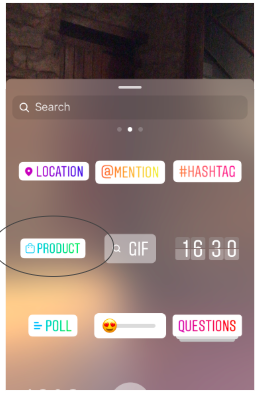
Firstly you need to make sure you have Facebook business page set up, if you are using a personal page for your business, this will need to be merged over.